How to buying and Setting up a Domain Google Domains - Easy Step
 |
| Image Source: Google |
And Finally i buy Domain from Google.com if you already have accounts.google.com account it wil be more easy, that because more easy to use and perfect cpanel control. According wikipedia that i quote domain registrar uk
 |
| buying domain names, domain name registration, cheap domain names |
 |
| First step, just open www.domains.google.com |
Just type domain name you want, like google.com, ishabripedia.com or etc, and click Search.
2. Choose what is the Domain Extension you need (.com .net.org) Setting up a Domain Google Domains
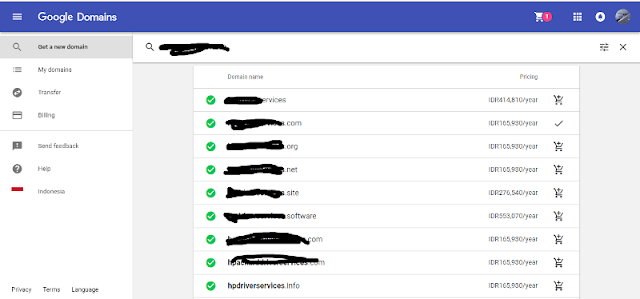 |
| Choose what is the Domain Extension you need (.com .net.org) |
3. Almost Done, just Click "Check Out" Button
This blog i use .us domain extension because on namecheap had promo, and price with Indonesian Rupiah, cause im indonesian.
 |
| Almost Done, just Click "Check Out" Button |
4. Add Payment Method
Honestly Google Domain just accept payment with Credit Card, there is no other Option, just Credit Card, so you need that for paying.
And just put your Credit Card Number, Month and Years then You CVC (The Card Verification) code, you can found that on Credit Card.
 |
| Add Payment Method |
5. All Done, Just Configuration your website.
So, that easy right, just click and done :D
 |
| All Done, Just Configuration your website. |
Thank for Reading, hope this tutorial can be useful for you. Next time i would like to make tutorial how to Setting Domain and Costum Your domain with Blog or Website. Setting up a Domain Google Domains
Thank Guys.

Post a Comment for "How to buying and Setting up a Domain Google Domains - Easy Step"